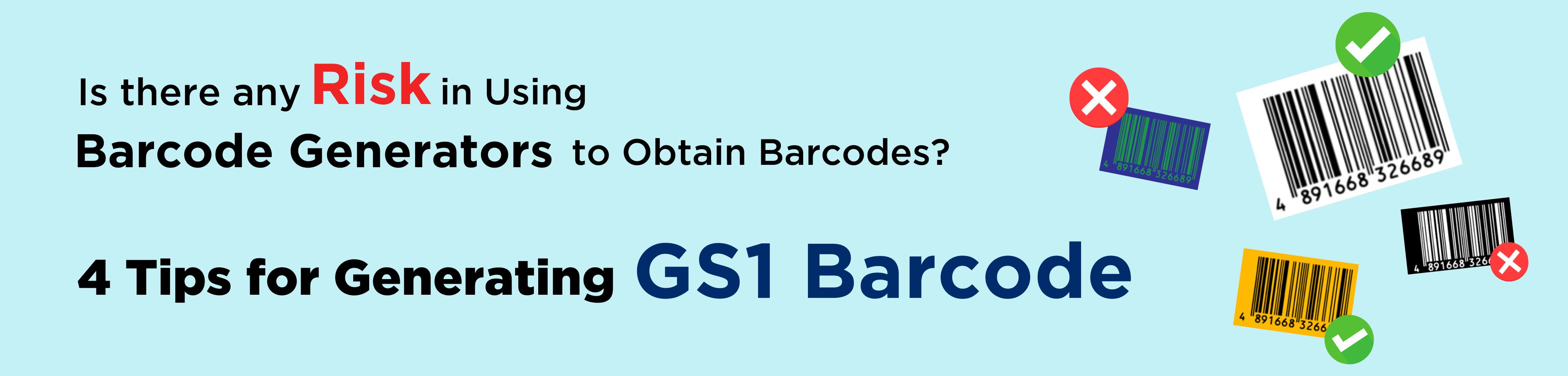Is there any Risk in Using Barcode Generators to Obtain Barcodes? 4 Tips for Generating GS1 Barcode
If you have products that need to be sold in retail stores or online, you will need to use the GS1 Global Trade Item Number (GTIN) barcode on your products. It’s often that companies may search online for keywords such as "Barcode Generator", then find some companies claiming to sell GS1 barcodes. But, beware of the risks! GS1 is the only global organization authorised to allocate Global Trade Item Numbers (barcodes, GTIN), and it has not authorised any other organization to issue barcodes.
Getting/Purchasing GS1 barcodes from these non-GS1, unauthorised companies could pose potential risks to your brand. Here’s some key information about applying for barcodes online, using barcode generators and guidelines for printing GS1 barcodes!
Can GS1 Barcodes be Purchased Online?
GS1 barcode, also known as a Global Trade Item Number (GTIN), i.e. barcodes, is authorised and issued by the global organisation GS1. Each GS1 barcode can only be assigned to one type of product as unique, internationally recognized product identifier. GS1 has over 110 local chapters around the world, and GS1 Hong Kong is the local chapter of GS1, the only organization in Hong Kong authorised to issue GS1 barcodes.

Therefore, the only legitimate way to apply for GS1 barcodes online is to apply directly from a GS1 member organization. Though there are numerous barcode generators and e-commerce sellers that claims to sell barcodes, it is important to note that these platforms are not authorised by GS1. Getting GS1 barcodes from these unauthorised, non-GS1 platforms may lead to potential risks:
(i) Barcodes from non-GS1 organisations may duplicate with other authorised numbers, so products cannot be sold on online platforms and retail stores;
(ii) Using non-GS1 barcodes can potentially cause merchants to re-label their products, which not only incurs additional costs for printing and packaging, but also delays the sales schedule, resulting in cascading losses.
Using Unauthorised GS1 Barcodes or Generating Incorrect Barcodes can Impact your Sales!
Major global e-commerce platforms, such as Amazon, requires sellers to provide a GTIN for product identification when listing products online. If the platform discovers that the barcodes provided by the seller is not authorised by GS1 or the brand owner, it will be deemed invalid and Amazon will suspend the listing of products on their platform. Additionally, Chinese government has also implemented “The Measures for the Administration of Commodity Barcodes” , which prohibits the unauthorised use, transfer, or counterfeiting of GS1 product barcodes.
Though online barcode generation platforms also allow users to input a GTIN and download barcodes, users should consider the following before using such platforms: Do your barcodes comply with global standards (i.e. obtained from GS1 HK)? Are you aware of the various specifications and guidelines for GS1 barcodes, and have you selected the most appropriate type?
You may first seek advice from GS1 Hong Kong and obtain GS1 barcodes allocated to your companies. Then you can approach barcode printing manufacturers to generate and print GS1 barcodes. In fact, after applying barcodes from GS1 HK, you can use our product data platform BarcodePlus for free to generate GS1 barcodes.
Get GS1 Barcodes and Use the BarcodePlus Platform’s GS1 Barcode Generator for Free
Follow these 5 steps to become a member of GS1 HK and adopt GS1 barcodes to your products:
1. Fill in the “Full Membership (GS1 barcode)” application form.
Submit GS1 Barcode Application
2. Provide a copy of your company’s Hong Kong Business Registration Certificate, proof of employee headcount (such as employee insurance documentation or MPF certificates), and pay the membership fee
3. After GS1 HK processed your application, you will become a full member.
4. You can then upload product information and assign GS1 barcodes on your products via BarcodePlus platform.
5. GS1 HK recommends barcode printing companies for members and provides a FREE product information platform, BarcodePlus. Members can generate their GS1 barcodes for free on the platform.
Upon successful membership application, you will receive an official GS1 HK certificate and have the opportunity to participate in barcode workshops, Summit, and access other GS1 HK membership benefits, including business networking and matching opportunities. We also have membership hotline for enquiries.
After generating GS1 barcodes, there are 4 important printing guidelines to consider: size, color, quiet zones, and integrity
Our BarcodePlus platform not only acts as “barcode generator”, but also serves as a platform for companies to manage their product data. The GS1 barcode image created from BarcodePlus platform is in PDF format. Please pay attention to the following 4 printing guidelines.
1. Barcode Size
After generating the 100% scale barcode artwork from the platform, you can adjust the size scaling as needed: The minimum recommended scaling is 80% of the original size, the maximum recommended scaling is 200% of the original size. Exceeding so could degrade the print quality and impact the barcode's readability.
2. Barcode Print Contrast
Barcode scanners leverage optical technology to read barcodes. As the scanner emits red light, it decodes barcode by reading the clear contrast between the barcode lines and background. This high-contrast pairing of a light background with dark barcode lines ensures the scanner can easily detect the reflective patterns and accurately read the encoded information.
Therefore, the optimal color combination for printing barcodes is black bars on a white background.

Using the above image as an example, under red light, the bars of the GS1 barcode should appear in a dark color. Thus, the bars could be black, blue, or green, while the background should be a light color such as white, red, or orange. Following are some key guidelines:
● The red color can only be used as the background color and must not be used as bars of the barcode.
● Do not print the barcode directly onto transparent packaging. There must be a white background.
● Do not rely on the product content or the color of the packaging as contrast of the barcode.
● Avoid using reflective materials and varnish such as aluminum or metallic materials, as well as gold or silver.
● Ensure that the ink density is appropriate, filling in the dark bars to avoid gaps that could affect readability.
● Keep the barcode printing area clean, avoiding any spots or stains that might impact readability.
Regardless of the color chosen, it is recommended to consult with the printing company, as key factors such as ink and printing materials can significantly impact the printing outcome.
3. Quiet Zones
All barcodes must have clear white space or "quiet zones" on the left and right sides of the barcode. These quiet zones cannot contain any text, graphics, borders, or perforations. To protect these essential quiet zones, it's recommended to add the prefix and suffix indicators "<" and ">" on both sides of the barcodes.

4. Height of Barcode
The height of a GS1 barcode should be proportional to the barcode’s size. Truncating the GS1 barcode can decrease the success rate of barcode scanning. Therefore, it is advisable to preserve the original height of the GS1 barcode as much as possible.

Prior to the actual printing process, it's advised to discuss the barcode color, layout, and other specifications with the printing company, and conduct printing tests to confirm the barcodes can be accurately scanned and read. GS1 HK also provides barcode workshops and testing services for members to verify the barcodes on their product packaging can be properly read.
GS1 Barcode Frequently Asked Questions
Is GS1 Hong Kong membership and the use of GS1 Hong Kong barcodes open to all companies?
Yes. If you are a manufacturer, supplier, retailer, importer, or wholesaler who transforms the product and you own the brand names with a registered company in Hong Kong, you are eligible to apply for GS1 HK membership and generate GS1 barcodes for your products. Upon becoming GS1 HK member, you can also gain access to BarcodePlus to generate GS1 barcodes.
Do I need to pay for GS1 barcodes?
Yes, as you need to become GS1 HK member. You must submit a Full Membership Application form accompanied by relevant documents, such as a copy of your company’s Hong Kong Business Registration Certificate, and pay the membership fees. Once GS1 HK processed your application, you will be authorised to use GS1 barcodes and will have access to BarcodePlus for generating GS1 barcodes.
Learn more about the Full Membership Application
When would barcodes be considered as unauthorised?
Obtaining unauthorised barcodes through an unknown barcode generator, or from non-GS1 organisations, is not protected by GS1 HK. Additionally, it is also important to note that GS1 HK considers the following three situations as improper use of GS1 barcodes:
1. Companies continue to use GS1 barcodes after their GS1 HK membership has expired.
2. Companies acquire GS1 membership and then resell or transfer their GS1 company number to other companies for use.
3. Forgery of GS1 barcodes.
GS1 Hong Kong has joined forces with over 110 GS1 offices around the globe together with major sellers and buyers from Hong Kong and overseas to combat “Unauthorised Uses of Barcodes”. If you have any questions or issues related to GS1 barcodes, contact GS1 HK now!
Success Cases
Kao, a brand that has entered Hong Kong market for more than 50 years, has been…
As demand spiked for household cleaning products fuelled by the COVID, SWIPE’s…
Specialised in traditional Cantonese congee, Ocean Empire is now operating 17…